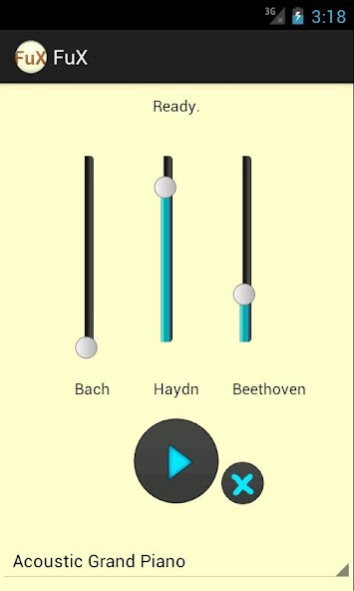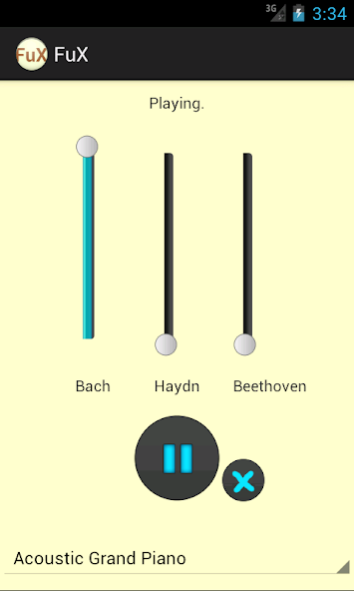FuX 2.2
Continue to app
Free Version
Publisher Description
Please install the new app that replaces this one: FuX2: https://play.google.com/store/apps/details?id=com.dh.fux2
Note: this is an old version of the app which is no longer supported.
Are you a composer looking for ideas? Or do you just enjoy listening to music? Fux lets you listen to an endless stream of continuously generated counterpoint music.
FuX uses a Variable Neighbourhood Search algorithm (VNS) to generate a continuous stream of fifth species counterpoint.
Strict counterpoint is a formally defined musical style that originates in the 16th century. The rules of this style were written down by Fux in his book "Gradus Ad Parnassum" in 1725. This app generates a continuous stream of music that adheres to these rules as well as possible.
The VNS algorithm used in FuX takes into account 19 melodic and 19 harmonic rules when evaluating the quality of the generated fragment. A detailed description of both these rules and the algorithm can be found in the publications available at http://antor.ua.ac.be/dorienherremans
Version 2.0 of FuX is able to generate counterpoint with composer-specific characteristics. These characteristics are based on models created by extracting features from an existing music database.
More information about FuX can be found on the developer's website http://antor.ua.ac.be/FuX
About FuX
FuX is a free app for Android published in the Audio File Players list of apps, part of Audio & Multimedia.
The company that develops FuX is dorien. The latest version released by its developer is 2.2.
To install FuX on your Android device, just click the green Continue To App button above to start the installation process. The app is listed on our website since 2013-12-10 and was downloaded 8 times. We have already checked if the download link is safe, however for your own protection we recommend that you scan the downloaded app with your antivirus. Your antivirus may detect the FuX as malware as malware if the download link to com.dh.fux is broken.
How to install FuX on your Android device:
- Click on the Continue To App button on our website. This will redirect you to Google Play.
- Once the FuX is shown in the Google Play listing of your Android device, you can start its download and installation. Tap on the Install button located below the search bar and to the right of the app icon.
- A pop-up window with the permissions required by FuX will be shown. Click on Accept to continue the process.
- FuX will be downloaded onto your device, displaying a progress. Once the download completes, the installation will start and you'll get a notification after the installation is finished.